HOW TO CREATE STAMP BRUSHES IN
PHOTOSHOP AND PROCREATE
Want to learn how to create your own custom brushes in Photoshop and Procreate?
TECHNIQUES IN THIS COURSE CAN WORK FOR AFFINITY USERS.

HOW TO CREATE STAMP BRUSHES IN PHOTOSHOP AND PROCREATE
SHORT COURSES INCLUDED IN MONTHLY MEMBERSHIP,
GET INSTANT ACCESS TO ALL COURSES!
$97
$15 a month
Friend is this you?
I switch between Photoshop and Procreate workflows.
I’m ready to make my life easier by learning more advanced techniques - - I’m a Digital Pattern Designer and I am Photoshop Savvy.
I’m a small business owner who dabbles in design.
I’m looking for a smarter workflow in creating surface pattern designs with my own set of pre-made brushes for Photoshop and Procreate.
I’m a designer or creative looking to pick up extra skills and want to sell my own Photoshop and Procreate Brushes.
Create your own fun and unique brush stamps for Photoshop and Procreate!
TECHNIQUES IN THIS COURSE CAN WORK FOR AFFINITY USERS.
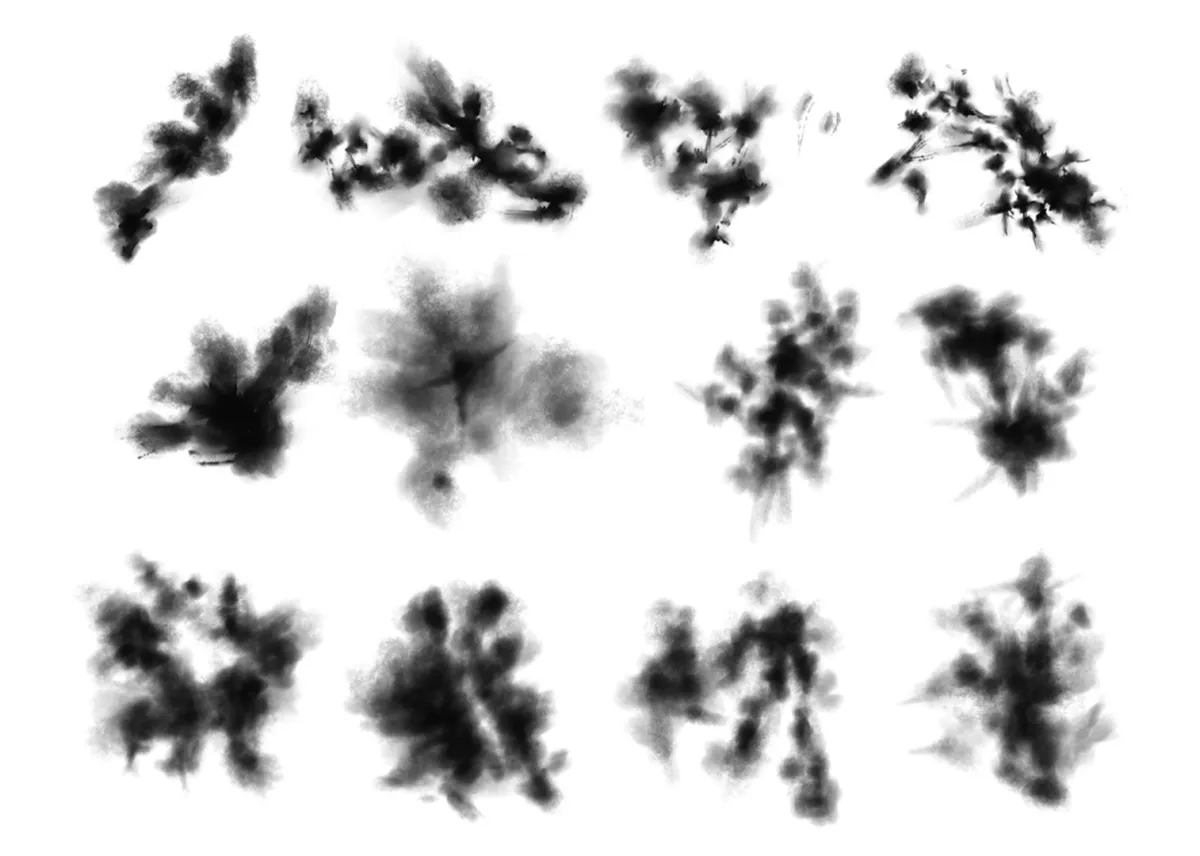
What You'll Learn in this Course:
In this course you'll learn how to create brush stamps for Photoshop and convert them into a version you can use for Procreate. You’ll also learn some digital image manipulation in Photoshop to use in Photoshop to use on your own pattern or artwork.
You will also learn the skills and techniques necessary to create your own custom stamp brushes in Photoshop to use on your own pattern or artwork. We will cover everything from brush creation, to adjusting brush settings, to using your brushes to create unique designs.
Throughout the course, you will have access to a variety of resources, including video tutorials, step-by-step instructions, and a community of other students to share your work with and get feedback.
By the end of the course, you will have the skills and knowledge necessary to create your own custom stamp brushes.
Don’t miss out on this opportunity to learn how to create custom stamp brushes and take your digital art to the next level!
SHORT COURSES INCLUDED IN MONTHLY MEMBERSHIP,
GET INSTANT ACCESS TO ALL COURSES!
$97
$15 a month
Course Overview
10+ Course Videos + more tutorials in production!
Lifetime access and updates!
In this course you'll learn how to create brush stamps for Photoshop and convert them into a version you can use for Procreate. You’ll also learn some digital image manipulation in Photoshop to use in Photoshop to use on your own pattern or artwork.
You will also learn the skills and techniques necessary to create your own custom stamp brushes in Photoshop to use on your own pattern or artwork. We will cover everything from brush creation, to adjusting brush settings, to using your brushes to create unique designs.
Throughout the course, you will have access to a variety of resources, including video tutorials, step-by-step instructions, and a community of other students to share your work with and get feedback.
By the end of the course, you will have the skills and knowledge necessary to create your own custom stamp brushes.
VIDEOS IN PRODUCTION:
How to Sell Your Brushes:
Figuring out where to sell your brushes online
Creating Marketing Images for your product
Packaging Your Product for Digital Downloads
Writing Product Descriptions
Additional Marketing Strategies
Expanding Your Creativity with Affinity
While this course is tailored for Photoshop and Procreate, the principles and techniques you'll learn are highly adaptable to Affinity Photo and Affinity Designer. Affinity users can apply similar steps to create and refine custom brushes, ensuring your creative toolkit is versatile and powerful across different platforms.
From brush cleanup to digital painting, these methods will help you produce stunning patterns and designs in Affinity's robust environment. Dive in and discover how seamlessly these skills can translate, enhancing your artistic capabilities regardless of the software you choose!
Curriculum
Welcome Video
Welcome to the course! In this introductory video, I'll walk you through what to expect and how to get the most out of your learning experience. Get ready to embark on a creative journey where you'll master the art of creating custom stamp brushes in Photoshop and Procreate.
Goal Setting and Class Project
Setting clear goals is crucial for success. In this video, we'll outline the objectives of the course and discuss the class project you'll be working on. By the end, you'll have a clear roadmap of what you’ll achieve and a project to showcase your newfound skills.
Tools and Equipment
Before diving into brush creation, you need to know your tools. This video covers the essential equipment and software you'll need, including Photoshop and Procreate, to create and refine your custom stamp brushes.
Pinterest Boards
Inspiration is key to creativity. Learn how to create and use Pinterest boards to gather ideas and inspiration for your brush designs. We'll explore ways to organize your findings and turn inspiration into actionable design ideas.
Brush Cleanup Photoshop
A clean brush makes for a better design. In this tutorial, you'll learn techniques for cleaning up your brush shapes in Photoshop. Proper cleanup ensures your brushes are crisp, professional, and ready for digital use.
Setting up your Brush Document and Testing Brushes
Setting up your workspace is crucial. Here, we’ll guide you through the process of creating and configuring your brush document in Photoshop. You’ll also learn how to test your brushes to ensure they work perfectly for your designs.
Saving Brushes One by One
Organize and save your creations efficiently. This video teaches you how to save each of your custom brushes individually, making them easy to access and use in future projects.
Painting Photoshop Brushes from Scratch
Start from zero and create something amazing. In this hands-on tutorial, you'll learn how to paint and design your own custom Photoshop brushes from scratch. Experiment with different shapes and styles to find what works best for your projects.
Import Brushes to Procreate
Take your brushes on the go. Learn how to import your Photoshop brushes into Procreate, allowing you to use your custom creations across both platforms seamlessly.
Procreate Brush Conversion and Sharing
Convert and share your masterpieces. This video will show you how to convert your Photoshop brushes for Procreate use and how to share your custom brushes with others. Expand your reach and let others enjoy your creative tools.
About Us
Discover The Gypsy Goddess Shop: your go-to for digital courses in Photoshop & Procreate.
Learn seamless patterns, digital tie-dye, and more with expert guidance and creative tools!
Courses
How to Create Seamless Patterns in Procreate
Copyright© 2025 The Gypsy Goddess - All Rights Reserved.

Facebook
Instagram
Youtube