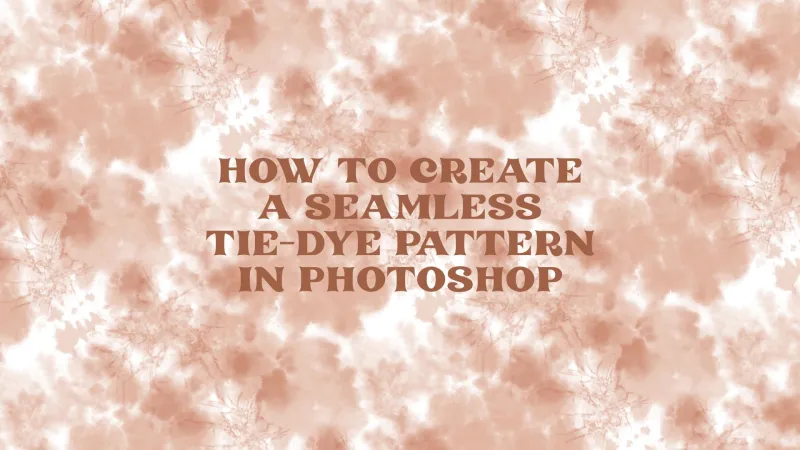
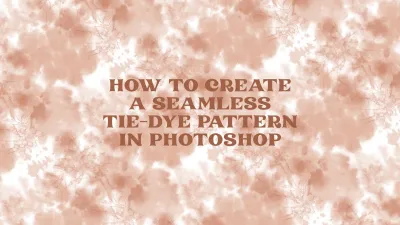
How to Create a Seamless Pattern in Photoshop
$47.00
Quantity
About Us
Discover The Gypsy Goddess Shop: your go-to for digital courses in Photoshop & Procreate.
Learn seamless patterns, digital tie-dye, and more with expert guidance and creative tools!
Courses
How to Create Seamless Patterns in Procreate
Copyright© 2026 The Gypsy Goddess - All Rights Reserved.

Facebook
Instagram
Youtube